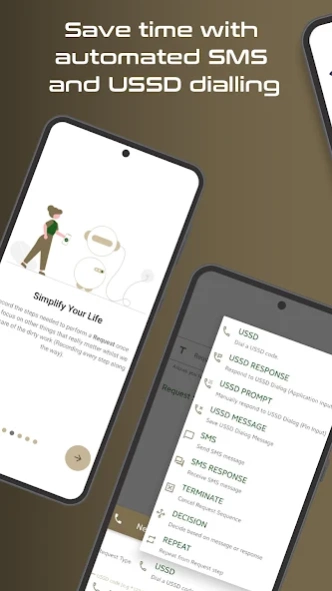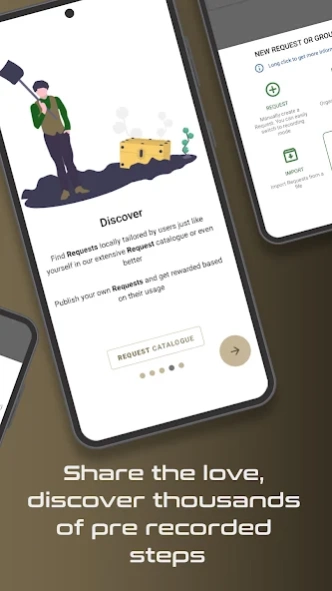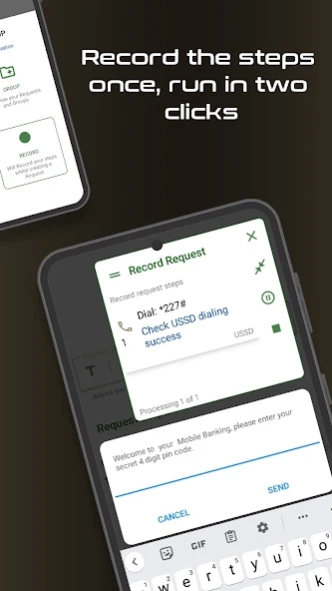Drakor (USSD Automation) 1.2.5
Free Version
Publisher Description
Drakor (USSD Automation) - Life is too short to waste on manual USSD~ialing. Let Drakor automate it for you
Automate your device with ease by recording the steps required to perform a request, whether it be a USSD or SMS action. Drakor will retrace the recorded steps and keep a log of each action taken. This means you can focus on more important tasks, while we handle the repetitive ones.
Features:
• Automate USSD and SMS actions
• Record steps to perform a task and the app will retrace them on demand
• Share recorded steps with others
• Create generic steps that can be dynamically filled when running
Discover locally tailored requests in our extensive catalog or publish your own requests and earn rewards based on their usage.
Required Permissions:
Accessibility
Drakor requires accessibility permission in order to read and automatically respond to USSD dialogs. We understand that these messages may contain sensitive information, such as your balances and other personal details, and we assure you that this information will only be used as stated in our privacy policy.
Call
Drakor requires the call permission to automatically dial USSD codes.
SMS
Drakor requires permission to retrieve SMS messages and send them as pre-set by you.
For step-by-step instructions on how to enable the accessibility service, please refer to http://dontkillmyapp.com.
Visit http://drakor.tyganeutronics.com/index.php/how-it-works/ for detailed information on how to get started.
About Drakor (USSD Automation)
Drakor (USSD Automation) is a free app for Android published in the System Maintenance list of apps, part of System Utilities.
The company that develops Drakor (USSD Automation) is Richard Muvirimi. The latest version released by its developer is 1.2.5.
To install Drakor (USSD Automation) on your Android device, just click the green Continue To App button above to start the installation process. The app is listed on our website since 2024-01-03 and was downloaded 2 times. We have already checked if the download link is safe, however for your own protection we recommend that you scan the downloaded app with your antivirus. Your antivirus may detect the Drakor (USSD Automation) as malware as malware if the download link to com.tyganeutronics.telcomaster is broken.
How to install Drakor (USSD Automation) on your Android device:
- Click on the Continue To App button on our website. This will redirect you to Google Play.
- Once the Drakor (USSD Automation) is shown in the Google Play listing of your Android device, you can start its download and installation. Tap on the Install button located below the search bar and to the right of the app icon.
- A pop-up window with the permissions required by Drakor (USSD Automation) will be shown. Click on Accept to continue the process.
- Drakor (USSD Automation) will be downloaded onto your device, displaying a progress. Once the download completes, the installation will start and you'll get a notification after the installation is finished.